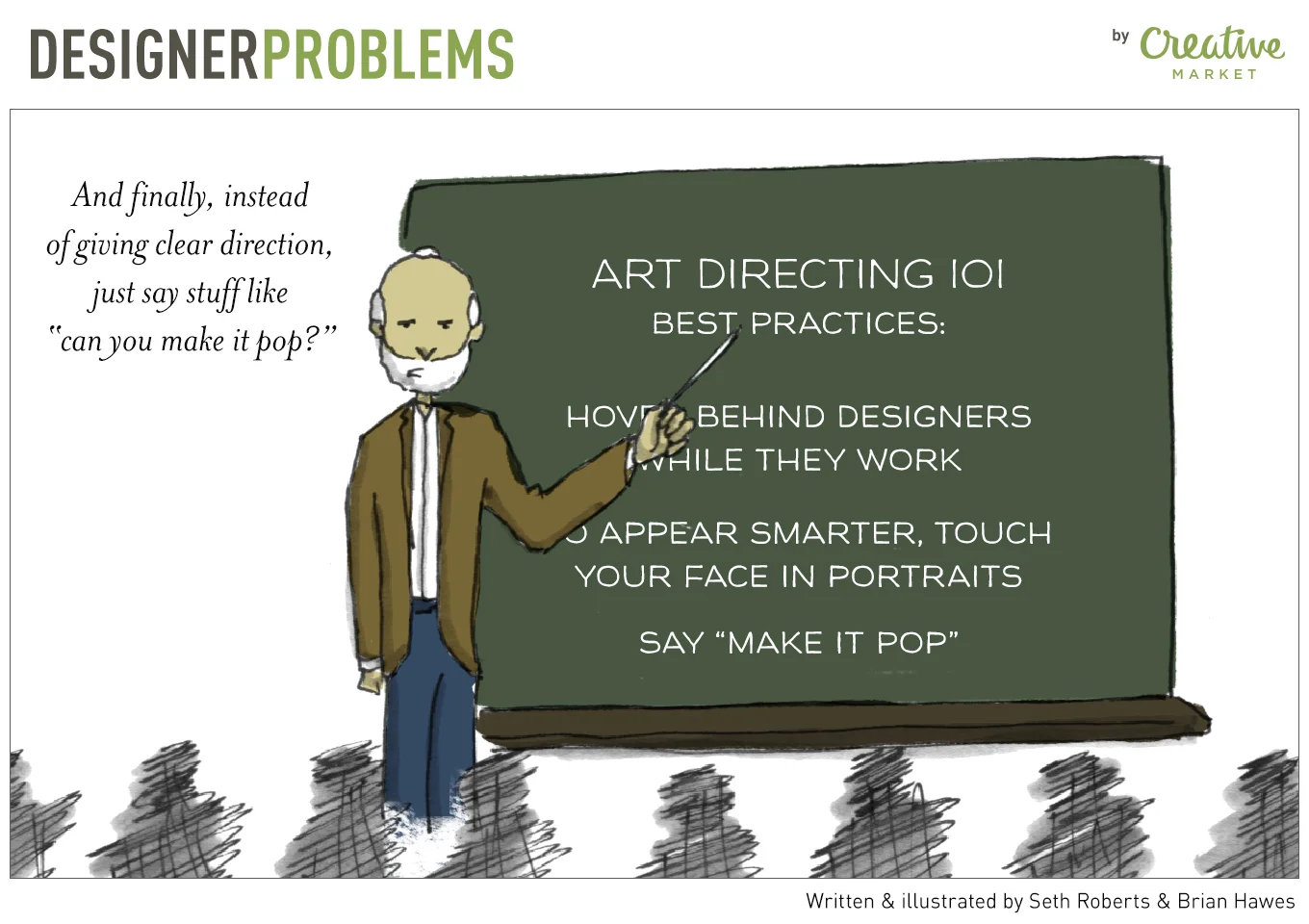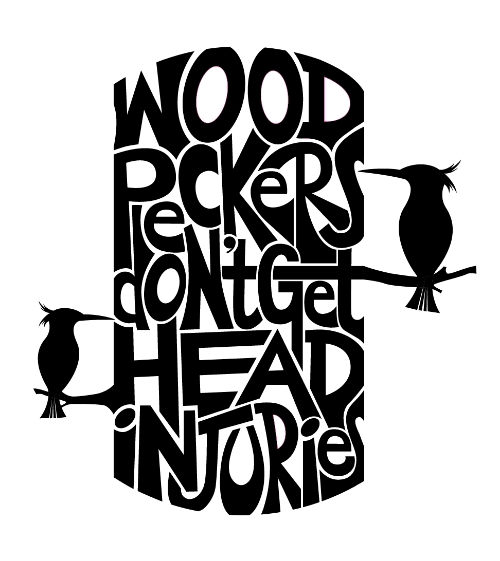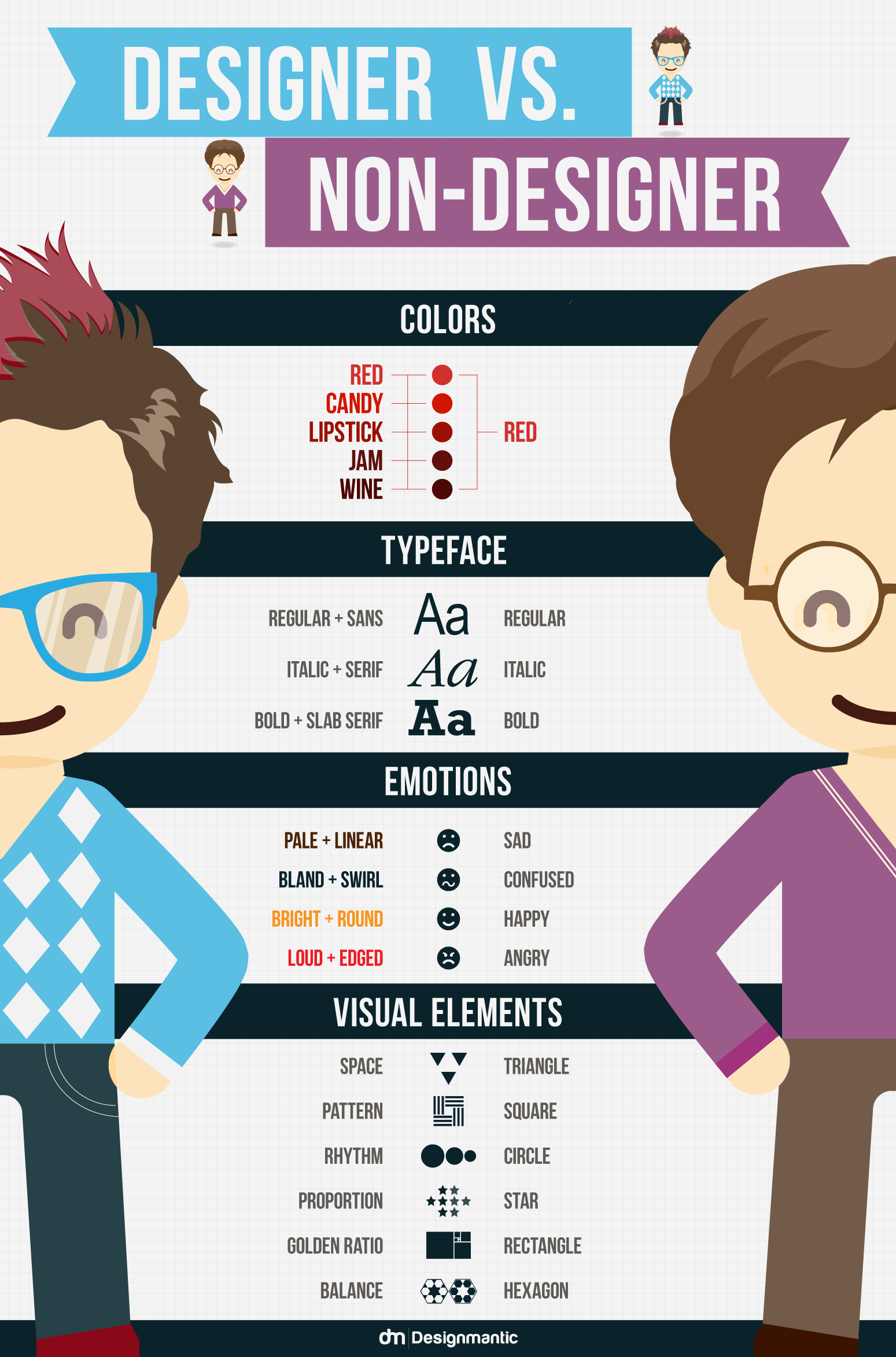It's true... woodpeckers really don't get head injuries.
A Little Lettering Project (still in progress)
Love this.
Spring cleaning?
I have been trying to consolidate all of my external drives the last few days and have come across some gems that have been hiding there for many, many years. Among them, this type-nerd comic:
Clearly
Brilliant
Design used to be the seasoning you'd sprinkle on for taste; now it's the flour you need at the start of the recipe.
— John Maeda (@johnmaeda) April 14, 2015Frozen Niagara Falls
I'm always up for some design humor.
Best Selfies of All Time
As the year ends, this Huffington Post article on The 29 Greatest Selfies of All Time is making the rounds again in social media and I thought I would share my favorite. I mean, does it get any more epic than this?!
Holiday Gift Guide Series: Cecily's Picks
A beautiful design and a good reminder
The Time Is Now Poster by Dave Radparvar - HOLSTEE
For the techie
A power strip that allows you to use phone to turn individual outlets on and off from your phone
Pivot Power Genius
Because it never hurts to have a lightning to usb cable on your keys
NOMAD® Official Site \ Portable Smartphone Tools
For the photographer
A light meter that interfaces with your phone to help get the perfect exposure on your DLSR every time
Luxi - The Photojojo Store!
For the traveler
I hate when earbuds fall out while I try to sleep, and this seems like the perfect solution
SleepPhones Night Headphones \ Shop Original SleepPhones®
Noisy passengers on an airplane, noisy neighbors, and construction while trying to focus are all alleviated by these noise canceling headphones
Amazon.com: Bose QuietComfort 15 Acoustic Noise Cancelling Headphones: Electronics
For the person who loses and forgets things
Luckily I don’t have to sit in many physical meetings, but if I did, I would definitely need this pen that also records audio and then syncs via usb
Livescribe :: Never Miss A Word
As someone who couldn’t find my keys this morning, Tile would have been helped me find them and get to the office on time
Amazon.com: Tile for iOS - For Finding Anything and Everything - 4 Pack: GPS & Navigation
For the design lover
Beautiful design + extremely useful = the perfect combination (I have 2 of them on my coffee table to hold remotes, pens, glasses, and everything else)
Remote-Control-Container \ MoMA Store
What design lover doesn’t need a Lampersand?!
Lampersand \ Mod Retro Vintage Decor Accessories \ ModCloth.com
Hue Knew?!
Post originally appeared on the Iguana Inc blog.
I have been a user of Hue lights for 2 years now and they have changed my life. I never realized how inconvenient it is to turn on/off a lamp until I was able to do it from my phone. I realize that is a ridiculous first-world problem, but I hate getting into bed only to realize I left a light on in the other room.
Beyond being able to control the power from my phone, I can also do useful things like adjust the brightness and change the colors. I am usually pretty plain-jane and have mine set on white, but I use the dimmer/brightness feature regularly and every now and then I change it up and pick fun colors.
One of the best parts is that I haven’t had to change a lightbulb IN TWO YEARS! Its only a matter of time before my entire house is decked out in Hue lights!
Thank you note: Sharpie pens
10 Inspiring Design Blogs
Post originally appeared on the Iguana Inc blog.
1. http://jessicahische.is/thinkingthoughts
I first discovered Jessica Hische while taking a class on Skillshare and have been a big fan ever since then. I don’t check it regularly but am never disappointed when I do.
2. Pinterest
Pinterest is always a go-to of mine for inspiration, and searching “graphic design” only makes it better. It’s a great one-stop-shop for inspiration, tutorials, cool products, and more.
3. http://www.thedieline.com/
The Dieline is a packaging design blog, but also includes examples of ads, fantastic lettering, and of course amazing packaging.
4. http://www.youthedesigner.com
A fun compilation of resources, articles, templates, and freebies
5. http://www.smashingmagazine.com
This was a favorite of mine in college for inspiration, as well as tutorials.
6. http://www.johnnycupcakes.com/blog/
Is anyone surprised that this made my top 10 list?
7. http://www.underconsideration.com/brandnew/#.VGIvo4eFZ00
Brand New is the absolute best place to read about logo updates for major companies. There are a lot of other good things on there as well, but that is my favorite part.
8. http://www.creativebloq.com
Creative Bloq shares a lot of features with the other blogs on my list, but I really like UI and layout of this particular blog.
9. http://blog.papersource.com
Paper Source is a dangerous place for my wallet, but scrolling through the blog is slightly safer. But only slightly.
10. https://blog.etsy.com/en/
This is another one I don’t always remember to check regularly, but it is easy to quickly scroll through and get caught up.
Thank You Note: Coffee Table
Post originally appeared on the Iguana Inc blog.
You're so much more than a place to set a cup of coffee.
Jawbone's UP Against UP24
Post originally published on the Iguana Inc blog.
I have long been a fan of the Jawbone UP line of activity tracking bracelets (since December 2012, to be exact) and have gotten many friends, colleagues, and family members on the band wagon. (Pun not intended.)
When my original UP bracelet finally kicked the bucket, I decided to upgrade to the new model, the UP24. My initial opinion of it was poor and my experience was extremely frustrating. I would check my current step total, walk the dog and count my steps, and then check it again. If I walked 300+ steps it might show 20 or less. Seriously?! What else is not being accurately tracked?! Eventually I gave up on that aspect of the bracelet and have since come to the realization that it has a delayed sync, even though the app says it was just synced. (This is further supported by the fact that often while I am sitting down, I will get a push notification telling me I just walked X number of steps.)
One of the things that I liked about my original UP was the idle alert capability. If I didn’t take any steps for 1 hour, it would vibrate and remind me to get up and walk around. I was never able to get this to consistently and reliably work on the UP24, likely because of the delayed sync. (Note: Jawbone doesn’t say it is delayed. This is merely my opinion based on experience). It was so aggravating to be in the middle of walking the dog and have the idle alert go off!
My favorite thing about the UP24 (besides the fun colors!) is the push notifications. If I previously “agreed” to go to bed by a certain time, I will get a reminder on my phone 1 hour before that time. I also get push notifications every 1,000 steps and daily at 4:30pm. Granted, I haven’t consistently gotten the notifications since upgrading to iOS 8, but I’m crossing my fingers they will return soon!
People always ask me why to choose the Up over the FitBit or any of the other trackers out there. Here are my top reasons:
- When I first got one, no other activity tracker could monitor sleep, and that is a key feature to me.
- It is slimmer and less obtrusive than any other bracelets.
- The app is user friendly and allows you to input food eaten to see a more complete picture of input versus output.
- The battery lasts 14 days!
- It is water resistant, so I don’t have to take it off when I shower.
- 9 times out of 10, Jawbone’s customer service is amazing and they will send you a new bracelet if yours stops working. (I think I went through 8 of the original Up bracelets, likely because I was wearing them into the ground, and they kept sending me new ones!)
- Quirks and annoyances aside, I love my UP24!
8 Ways to Take Better Photos
Post originally appeared on the Iguana Inc blog.
This is an example of not having the entire picture in focus. With the background completely blurred, the rain drops and sleet become the focal point.
1. Make sure at least part of the photo is in focus -- and ideally the part you want!
2. Learn how to use focus to create different effects. Consider this: How does the image change if the background is in focus instead of the foreground? How about the foreground instead of the background?
3. Don’t be afraid to take a LOT of photos. In the age of digital cameras and phones, there really is no reason to be shy when pressing the shutter. You can always go back and delete the misfires later, but you will have a hard time recreating a photo you didn’t take.
4. Trust your instincts— if you think something would make a nice shot, press the shutter button already! If you like it, no other approval is necessary.
5. If using a digital camera (as opposed to a smart phone), set it on a high resolution. It can be tempting to use the lowest resolution so you can fit more photos on your memory card, but you won’t be able to crop it later or make enlargements.
6. Play around with an image editor of your choice on the computer. It will provide you a virtually risk-free environment to explore different cropping options, blurring, sharpening, etc., which will lead to developing your own style and artistic eye.
7. Recognize your growth over time. For several years, I did my own version of Project 365 (take one picture every day for an entire year and post it on your blog, Facebook page, etc.) and it is an undeniable way to see and track growth. It also encouraged me to take the time every day and appreciate small things in life.
8. Practice, practice, practice. No one ever got good at something without practicing!
Working From Home Tips
Post originally published on the Iguana Inc blog.
In no particular order, here are five things that help me make the most of (and stay sane!) working from home:
•Make a schedule. If you have a lot to do and no time to waste, make a schedule the night before that includes when you will be doing each task and how long it will take (for example: 9am gym, 10am email, 11am skype call, 12-3 video edits).
•Move around. I'm pretty bad about remembering to do this while at home, but that is where the gym comes in handy.
•Don't turn on the TV. Even for just 1 show. Once it's on, it is impossible for me to pull myself away.
•Limit social media. Pinterest and Facebook can be nice brain breaks, but I don't keep them open in a tab anymore because it was way too distracting.
•Be productive with a plan. If you have a slow day for work, it's important to know what else you will do with your day (errands in the afternoon, etc). All too often I catch myself sitting on the couch zoning out on a slower work day when I have a lot of life-things that need my attention.
Cecily's Guide to To-Dos
Post originally appeared on the Iguana Inc blog in reference to the Bullet Journal.
When I used to make lists of the things I needed to accomplish, I would completely cross out the item when it was done. This was good, but it made it impossible to actually SEE the things I had crossed off the list.
Now I make a little box next to each item and color it in once it has been completed.
I am also trying the concept of marking categories of things with a colored dot (for example: one color is “things I can complete in under 2 min” and another is “things on the computer”). I have found that NOT crossing the items out means I can make a note next to an item (i.e. if the task is “fax records to doctor,” I can then make a note about the date it was completed in case I need to refer back to it).
I also separate personal and work tasks on facing pages. Personal items get the left page and work gets the right page. This keeps things a bit more organized for me while still keeping both lists in front of me.
I have only been following my customized bullet system for a couple of weeks and I’m sure it will evolve over time, but so far so good!
The Science of Fonts and Feelings
Post originally published on the Iguana Inc blog.
I recently spotted a useful link that design newbies and veterans alike might enjoy: The science behind fonts (and how they make you feel).
Why Confronting Deep Fears Is The Key To Creativity
Post originally published on the Iguana Inc blog.
For years, Tina Roth Eisenberg has been one of my favorite bloggers to follow because she always posts the most interesting and intriguing design-realted bits… It could be an article, a video, a cool teapot, a quote, anything.
This particular article really showcases her willingness to try new things and live without regrets. Fear is such a large roadblock for many of us and this perspective offers a solid detour.
Self-knowledge is at the heart of Roth Eisenberg’s creative process. “Creativity, to me, means not shying away,” she comments. “I have this personal rule, if I’m afraid of something, I really need to do it, because that means that I will learn a lot from it. That’s what I live for. I live for that feeling that I’ve dared, I’ve tried something new, and I’ve learned something new.”
“These days, people crave, more than ever, something that feels really authentic and is being done for the right reasons. I’m sure a lot of people don’t realize why they respond to something. It’s just this sort of a gut feeling, like ‘This feels right. I want to be part of that.’”